TFs Pivot Reversal Strategy
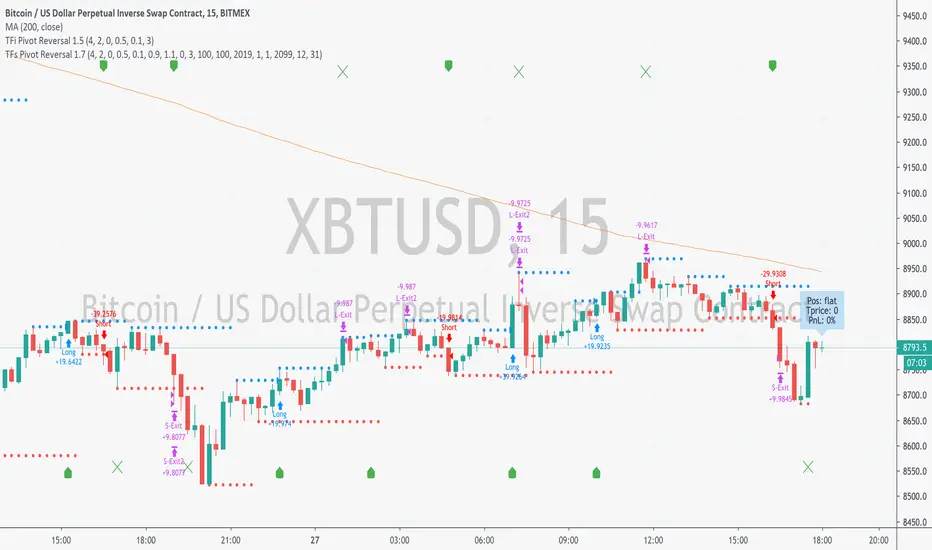
A configurable trailing-stop and stop-loss is being used to exit an open position.
How to use
The strategy works with all timeframes; the current chart setting is using a 15min timeframe. The strategy enters about 10 trades per day, depending on the used settings.
I'm also providing a "study" version of this strategy, which can be used to automate the strategy by using webhooks for instance.
The script is using a default commission of 0.075% which reflects Bitmex' Taker-Fees. This is just a default and can be modified in the strategy settings for each instrument individually.
How to access
This strategy is a "Invite Only" script. You can can subscribe or purchase the strategy; please use the link below or send me a message via Tradingview to obtain access to the strategy and study script.
For enabling the script in your Tradingview chart window, click on "Indicators" and select "Invite-Only Scripts".
Full list of parameters:
- "Pivot Left Bars" ... Number of bars on the left of the pivot point - used for pivot/peak detection
- "Pivot Right Bars" ... Number of bars on the right of the pivot point - used for pivot/peak detection
- "Entry Offset " ... Entry price offset after crossing pivot line (in %)
- "Trailing Activation Level " ... Trailing stop activation level above/below average price (in %)
- "Trailing Offset " ... Trailing stop price (in %)
- "Stop Loss " ... Absolute stop-loss (in %)
- "Capital Risk Factor " ... Capital risk factor (in %)
- "Margin / Leverage " ... Optional leverage factor which can be used to leverage position (in %)
- "Backtest ..." ... Backtest timeframe; area outside this timeframe will be grayed out
I'm looking forward to any feedback, reviews or change requests!
- added optional 3 profit-targets - option to select btw trailing-stop or profit-target
- default commission value changed to 0.025% (from 0.075%), because at least one leg (entry or exit) will be executed as a limit order
New parameters
* "Trailing Stop Enabled" ... Enable trailing-stop; it's recommended to turn off profit-target
* "--> Activation [%]" ... Trailing stop activation level above/below average price (in %)
* "--> Offset [%]" ... Trailing stop price (in %)
* "Profit Targets Enabled" ... Enable profit-targets; it's recommended to turn off trailing-stop
* "--> Target 1 [%]" ... Profit target 1 (in %)
* "--> Target 2 [%]" ... Profit target 2 (in %)
* "--> Target 3 [%]" ... Profit target 3 (in %)
Behavior
If price is crossing pivot line up, it enters a long position; the input "Entry Offset [%]" allows to delay the entry (default is 0).
If "Trailing Stop" is enabled and in a long position, and if price moves up, at the price defined by "Trailing Activation [%]" the trailing-stop will be activated; if price moves down by "Trailing Offset [%]", the position will be closed.
If "Profit Target" is enabled, up to 3 profit targets (in %) can be defined; the definition must be continuous. When price moves up, always 50% of the remaining position will be sold at each target. Example: PT1=0.5%, PT2=1%, PT3=2.5%, and position quantity is 10000, then 5000 shares are sold at PT1, 2500 at PT2 and the remaining 2500 at PT3. If only PT1 and PT2 are defined, then 5000 are sold at PT1 and the remaining 5000 at PT2.
"Trailing Stop" and "Profit Target" shouldn't be enabled at the same time!
If price moves in an unfavorable position, then the stop-loss (configured via "Stop Loss [%]") will close the position.
Opening a short position is always automatically closing an open long position.
The same explanation applies for short position in reverse order.
Invite-only script
Only users authorized by the author have access to this script, and this usually requires payment. You can add the script to your favorites, but you will only be able to use it after requesting permission and obtaining it from its author — learn more here. For more details, follow the author's instructions below or contact TradeFab directly.
TradingView does NOT recommend paying for or using a script unless you fully trust its author and understand how it works. You may also find free, open-source alternatives in our community scripts.
Author's instructions
Warning: please read our guide for invite-only scripts before requesting access.
For purchasing/subscribing scripts: tradefab.org/
Find us @
github.com/TradeFab
twitter.com/TradeFab
tradingview.com/u/TradeFab/
Disclaimer
Invite-only script
Only users authorized by the author have access to this script, and this usually requires payment. You can add the script to your favorites, but you will only be able to use it after requesting permission and obtaining it from its author — learn more here. For more details, follow the author's instructions below or contact TradeFab directly.
TradingView does NOT recommend paying for or using a script unless you fully trust its author and understand how it works. You may also find free, open-source alternatives in our community scripts.
Author's instructions
Warning: please read our guide for invite-only scripts before requesting access.
For purchasing/subscribing scripts: tradefab.org/
Find us @
github.com/TradeFab
twitter.com/TradeFab
tradingview.com/u/TradeFab/