OPEN-SOURCE SCRIPT
Updated Strat Assistant Screener
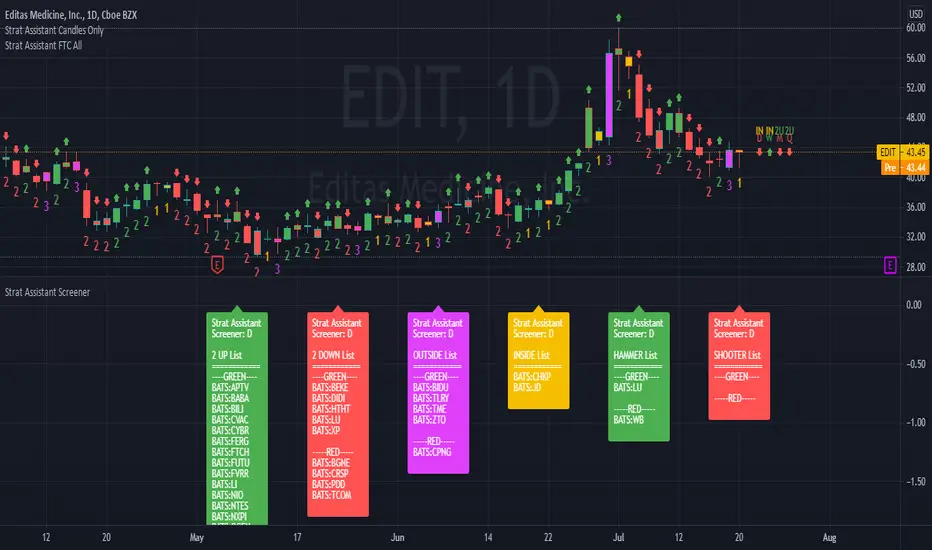
Strat Assistant Screener
----------------------------
█ OVERVIEW
This script is intended to provide screening/scanning functionality for the strat for the time period provided in the input (Day is the default).
When added, the script provides a chart with labels separated for each type of candle (2 up, 2 down, outside, inside) as well as actionable signals (inside already provided, hammer, shooter). Trading view is limited to 40 "security/ticker/symbol" calls so only 40 at a time are available. It's best to run this on higher time frames as it will occasionally push peak trading view memory limits and throw an error. Various inputs are provided a detailed below. It's not FAST so be patient please.
█ DETAIL
Inputs
----------
Outputs
----------
Best Practices
----------
----------------------------
█ OVERVIEW
This script is intended to provide screening/scanning functionality for the strat for the time period provided in the input (Day is the default).
When added, the script provides a chart with labels separated for each type of candle (2 up, 2 down, outside, inside) as well as actionable signals (inside already provided, hammer, shooter). Trading view is limited to 40 "security/ticker/symbol" calls so only 40 at a time are available. It's best to run this on higher time frames as it will occasionally push peak trading view memory limits and throw an error. Various inputs are provided a detailed below. It's not FAST so be patient please.
█ DETAIL
Inputs
----------
- Security/Screener Time Frame: The screener will only run for one time frame, the time frame selected and this can be changed
- Actionable Wick Percentage: The percentage of the WICK to determine a hammer or a shooter. For example, the default is .75 or 75%, which means 75% of the candle must be a WICK (top wick 75% for shooter, bottom wick 75% for hammer). If you wish to be more conservative scale it down or more aggressive scale it up
- Label Index Offset Factor: There are 6 separate labels that will appear at the bottom separated by this indicator. If you feel like things are too tight or too narrow you can adjust this to spread things out further, or push them closer together.
- Security/SXX: The various securities that can be input to track. If you find this is a pain, you can always copy the source code, put it in the pine editor yourself, and manually modify them there. Trading view limits you to 40 securities/symbols/tickers so I've pushed the limit as far as I can with this script.
Outputs
----------
- The screener will provide a second chart at the bottom of the primary chart with labels for the types of candles and actionable signals
- Each label will be present even if no results are found.
- The label will display the time frame selected toward the end of the header - Strat Assistant Screener: <Time frame selected>
- Each label is colored for quick reference to indicate the various bull/bear/inside/outside "patterns"
Best Practices
----------
- It is not fast, so please be patient and let it run.
- This screener is best used as a utility a few times a day, not recommended for intraday. I will create a scaled down version of this will only 5 securities/symbols/tickers that can be used intraday.
- The screener pushes the limits of training views provided memory, so you may occasionally see errors, please try a higher time frame.
- The bottom chart can be scaled and moved just like the top one, play around with it to determine what works best for you. I recommend decreasing the scale and then moving it up so you can see it better.
- When the time frame is changed, it will take a minute, you can verify the results by seeing the time frame change in the label - Strat Assistant Screener: <Time frame selected>
- I have not played with this thoroughly intraday yet. So it may be buggy/slower.
Release Notes
Added additional functionality to allow 80 symbols, 2 sets of 40. The Is A Data Set Active input will drive the corresponding data set. If checked, it will cause all inputs starting with A to be active, if unchecked it will cause all inputs started with a B to be active. Release Notes
-Added 9 additional input sets as per request of the users-5 custom ones (ARKK defaults top 40 for the first one, the others are just random, probably a lot of overlap)
-4 predefined ones - Main (sectors, futures, etfs), Market Cap top 40, QQQ top 40, SPY top 40 - these can also be modified
-Cleaned up the input screen a lot grouping and labeling things better
-Pushing the limits of script length now, probably not a lot more I can do here, may have to remove list in the future to add additional functionality
Release Notes
Labeling issue resolved. Release Notes
- Cleaned up some formatting
- As per the request of users, pre defined a few more list (all can be changed/overwritten)
- Only 2 custom groups now that have no duplicates across the other lists (others are all preset)
- Added an international predefined groups
- Added a crypto predefined group (as per a request)
Release Notes
Remove duplicates within the custom listsRelease Notes
Fix more duplicates in custom list 2 and bad spellingRelease Notes
7/21 - Updates- Added in logic under each section (other than inside) for Green Day (close > open) or Red Day (close <= open). This will show you if the candle type is in force (a red hammer isn't as "strong" as a green one, a 2U green day is continuation where red may be a reversal)
- Does not include green/red indicators for inside day (trading view limitations and doesn't really provide a lot of value)
- Ran into trading view limitations, so had to remove a few lists (SPY, QQQ, Crypto all removed, sorry, lots of overlap with the first two).
- If I get enough requests and time I can create separate scanners for each one of these and have 10 lists
Open-source script
In true TradingView spirit, the creator of this script has made it open-source, so that traders can review and verify its functionality. Kudos to the author! While you can use it for free, remember that republishing the code is subject to our House Rules.
Disclaimer
The information and publications are not meant to be, and do not constitute, financial, investment, trading, or other types of advice or recommendations supplied or endorsed by TradingView. Read more in the Terms of Use.
Open-source script
In true TradingView spirit, the creator of this script has made it open-source, so that traders can review and verify its functionality. Kudos to the author! While you can use it for free, remember that republishing the code is subject to our House Rules.
Disclaimer
The information and publications are not meant to be, and do not constitute, financial, investment, trading, or other types of advice or recommendations supplied or endorsed by TradingView. Read more in the Terms of Use.