OPEN-SOURCE SCRIPT
Updated FXN - Asian Session Range
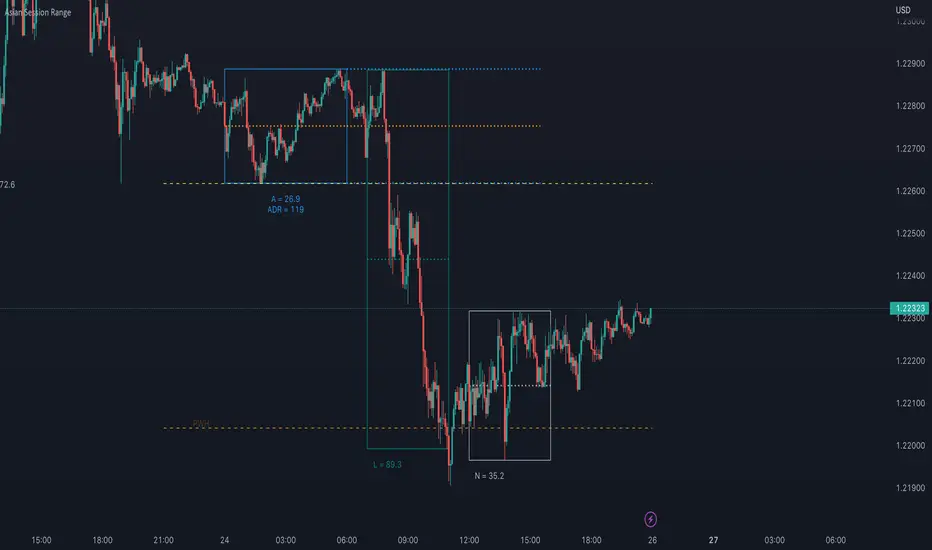
The Asian Session Range is an indicator that draws a box around the Asian session range which runs from 20.00 pm to 02.00 am EST. It then provides lines that extend into the London and New York sessions that identify the high, low and mid-range of the Asian session.
The indicator is designed to be used on the 15 minute timeframe, although it does work on any timeframe up to a from 1 minute to a 4 hour chart, after which the indicator does not make any sense. All settings from session times, line width, style and colors can be changed through the settings, with the default configuration being for the Asian session and the light-themed user interface of TradingView.
The indicator is designed to be used on the 15 minute timeframe, although it does work on any timeframe up to a from 1 minute to a 4 hour chart, after which the indicator does not make any sense. All settings from session times, line width, style and colors can be changed through the settings, with the default configuration being for the Asian session and the light-themed user interface of TradingView.
Release Notes
Resolved a couple of issues.1. Support broker price feeds that were not based on Eastern Standard Time.
2. When switching to a new day, the Asian Range box and extended lines moved from the previous day to the current day a couple of hours too soon. This was only apparent if trading during the Asian Range.
Release Notes
Implemented New Features:1. London Session Range Box (Can be turned off)
2. New York Session Range Box (Can be turned off)
3. Average Daily Range can now be displayed under the Asian Session Range (Can be turned off)
4. Cleaned up spelling and redundant style options with the indicator input screen
Release Notes
Fix Issues when cycling to a new day with the London and New York boxes. Release Notes
New features introduced:- Show Previous Day High Low Levels - Turned On by default (can be turned off in settings)
- Show Previous Week High Low Levels - Turned On by default (can be turned off in settings)
- Show Current Week High Low Levels - Turned Off by default (can be turned on in settings)
- Changing to Higher Time Frame (1 hour and above, not longer plots historical ranges, to remove clutter from the chart)
- Set default size of boxes to a thinner line (1 pixel) to create a more crisp user interface. Middle range line reduced to 2 pixels. (These can be changed from Settings)
Bug fixes:
- ADR not showing at the weekend
Release Notes
Have fixed issue when displaying in a 1 and 5 minute chart time resolutionRelease Notes
Improvements and bug fixes.1. Allow Asian Session to end on the same day as the start of the session eg. start time = 20.00 end time = 23.00 (Using EST)
2. Fix to previous levels
3. Change default ADR period to 3 weeks rather than 10 weeks. This can be over-written in the indicator settings on the input tab.
Release Notes
Display historical ranges on a 1 hour chartRelease Notes
Publish with appropriate screenshot.Release Notes
Enable the indicator to work with a 3 minute chart typeRelease Notes
Change of default settings for the London and New York session. London is now defaulted to 3am - 7am (EST), New York is 8am - 12 noon (EST).These can still be changed to your preferred session times from the indicator settings.
Release Notes
Provide a fix to a problem that seems to be introduced by Trading View with displaying the range ADR and number of pips at the end of the range, rather than the middle. Release Notes
*********************************************************************************************************************************Discontinued Indicator - No Longer supported. Please update to by using the "Diddly - Charts (Asian, London & New York Session + Weekdays)"
*********************************************************************************************************************************
Open-source script
In true TradingView spirit, the creator of this script has made it open-source, so that traders can review and verify its functionality. Kudos to the author! While you can use it for free, remember that republishing the code is subject to our House Rules.
Disclaimer
The information and publications are not meant to be, and do not constitute, financial, investment, trading, or other types of advice or recommendations supplied or endorsed by TradingView. Read more in the Terms of Use.
Open-source script
In true TradingView spirit, the creator of this script has made it open-source, so that traders can review and verify its functionality. Kudos to the author! While you can use it for free, remember that republishing the code is subject to our House Rules.
Disclaimer
The information and publications are not meant to be, and do not constitute, financial, investment, trading, or other types of advice or recommendations supplied or endorsed by TradingView. Read more in the Terms of Use.