OPEN-SOURCE SCRIPT
Custom Watermark by matar
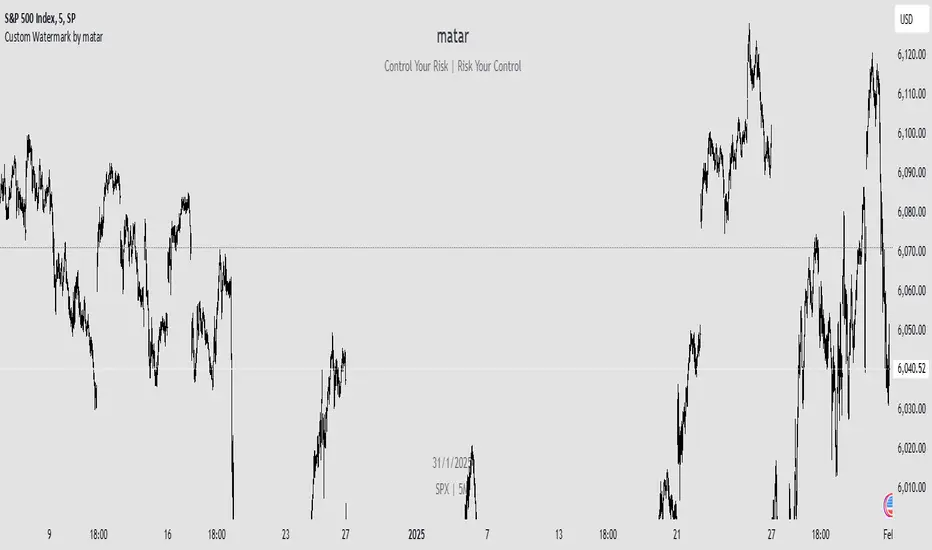
MATAR CUSTOM WATERMARK SCRIPT DESCRIPTIONType: TradingView Chart Watermark & Info Panel
Version: 1.0
Compatibility: All TradingView Charts
CORE FEATURES
1️⃣ Customizable Watermark
Add main title and subtitle
Adjust text color, size, and alignment
9 positioning options (Top-Center, Bottom-Right, etc.)
2️⃣ Smart Symbol Info Panel
Real-time symbol display (e.g., BTC/USDT)
Timeframe details (e.g., 15 Minutes, 4 Hours)
Last candle date (DD/MM/YYYY)
Toggle panel visibility
3️⃣ Visual Flexibility
Background color selection (including transparent)
6 font sizes (Tiny > Huge)
Precise positioning with margin controls
USE CASES
✅ Branding
Add company name/logo to screenshots
Credit sources in educational materials
✅ Risk Management
Permanent reminders like "Max 2% Risk"
Position size warnings
✅ Data Tracking
Quick reference for multi-timeframe analysis
Automatic date stamps for backtests
SETTINGS PANEL
📝 Text Customization
Main Title: Default "MATAR TRADING" (editable)
Subtitle: Add your trading motto
🎨 Appearance
16+ color options (HEX code support)
Font scaling for different screen sizes
📍 Positioning
Vertical/horizontal alignment
Margin adjustments for spacing
ℹ Symbol Info
Independent panel positioning
Customizable date format
INSTALLATION & USAGE
Add script to TradingView
Click "Settings" icon (top-right)
Modify parameters in dedicated tabs
Changes apply instantly (no reload needed)
KEY BENEFITS
Non-Intrusive: 90% transparency support
Lightweight: Zero performance impact
Multi-Timeframe: Show D1 data on H1 charts
Universal: Works with stocks, forex, crypto
EXAMPLE SCENARIOS
Intraday Trader:
Title: "Scalping Strategy v2.0"
Subtitle: "15M-1H TF Only"
Symbol Panel: Top-right
Educator:
Title: "Training Demo - Do Not Copy"
Background: Red transparency
Date: Auto watermark for recordings
Portfolio Manager:
Subtitle: "Max 3 Trades Daily"
Symbol Info: Bottom-left
SUPPORTED ASSETS
All TradingView symbols
Custom instruments (any listed asset)
Historical data compatible (backtesting)
This script combines practical trading discipline with brand identity management, helping you maintain professional charts while avoiding distractions. 🚀
Note: Requires basic TradingView navigation skills. No coding knowledge needed.
Version: 1.0
Compatibility: All TradingView Charts
CORE FEATURES
1️⃣ Customizable Watermark
Add main title and subtitle
Adjust text color, size, and alignment
9 positioning options (Top-Center, Bottom-Right, etc.)
2️⃣ Smart Symbol Info Panel
Real-time symbol display (e.g., BTC/USDT)
Timeframe details (e.g., 15 Minutes, 4 Hours)
Last candle date (DD/MM/YYYY)
Toggle panel visibility
3️⃣ Visual Flexibility
Background color selection (including transparent)
6 font sizes (Tiny > Huge)
Precise positioning with margin controls
USE CASES
✅ Branding
Add company name/logo to screenshots
Credit sources in educational materials
✅ Risk Management
Permanent reminders like "Max 2% Risk"
Position size warnings
✅ Data Tracking
Quick reference for multi-timeframe analysis
Automatic date stamps for backtests
SETTINGS PANEL
📝 Text Customization
Main Title: Default "MATAR TRADING" (editable)
Subtitle: Add your trading motto
🎨 Appearance
16+ color options (HEX code support)
Font scaling for different screen sizes
📍 Positioning
Vertical/horizontal alignment
Margin adjustments for spacing
ℹ Symbol Info
Independent panel positioning
Customizable date format
INSTALLATION & USAGE
Add script to TradingView
Click "Settings" icon (top-right)
Modify parameters in dedicated tabs
Changes apply instantly (no reload needed)
KEY BENEFITS
Non-Intrusive: 90% transparency support
Lightweight: Zero performance impact
Multi-Timeframe: Show D1 data on H1 charts
Universal: Works with stocks, forex, crypto
EXAMPLE SCENARIOS
Intraday Trader:
Title: "Scalping Strategy v2.0"
Subtitle: "15M-1H TF Only"
Symbol Panel: Top-right
Educator:
Title: "Training Demo - Do Not Copy"
Background: Red transparency
Date: Auto watermark for recordings
Portfolio Manager:
Subtitle: "Max 3 Trades Daily"
Symbol Info: Bottom-left
SUPPORTED ASSETS
All TradingView symbols
Custom instruments (any listed asset)
Historical data compatible (backtesting)
This script combines practical trading discipline with brand identity management, helping you maintain professional charts while avoiding distractions. 🚀
Note: Requires basic TradingView navigation skills. No coding knowledge needed.
Disclaimer
The information and publications are not meant to be, and do not constitute, financial, investment, trading, or other types of advice or recommendations supplied or endorsed by TradingView. Read more in the Terms of Use.