OPEN-SOURCE SCRIPT
Updated 10 pips
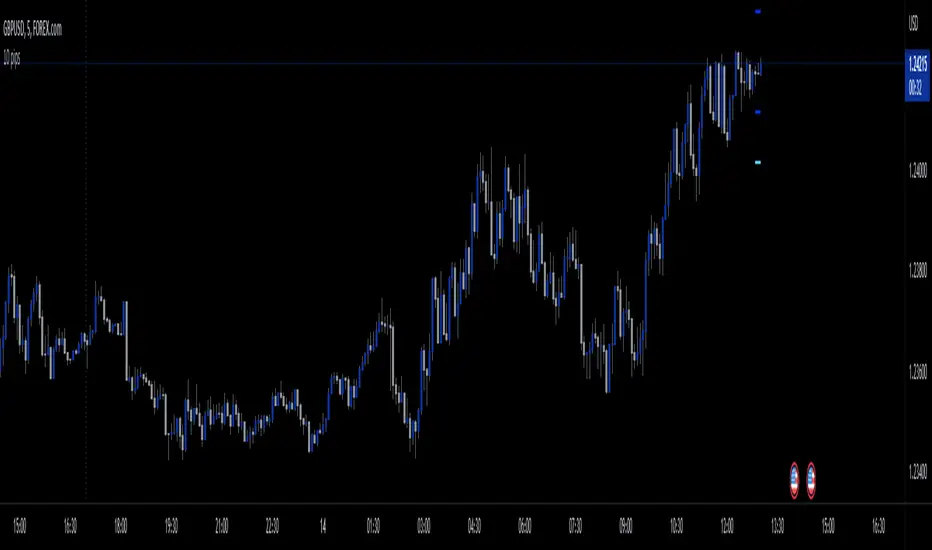
█ OVERVIEW
If you are a scalper who typically takes positions within a certain range, this indicator can help you quickly and easily determine whether your target is within that range.
It displays a specified number of pips above and below the current price, allowing you to quickly and easily see whether your target falls within the desired area.
This eliminates the need to manually measure and calculate.
10 pips indicator can save you time and improve the accuracy of your trading decisions.
█ FEATURES
This indicator can display up to 4 lines - 2 above and 2 below the current price. The list of inputs is:
How many pips to offset? -- By default is set to 10 pips
Color for range 1 -- By default is set to darker blue
Show second range? -- You can choose to display second set of lines with different range
How many pips to offset? -- By default is set to 20 pips
Color for range 2 -- By default is set to blue
Length of the lines -- By default is set to 2
Width of the lines -- By default is set to 2
═════════════════════════════════════════════════════════════════════════
This script is not intended to provide specific trading signals, but rather to offer ideas and insights that traders can use to inform their own decision-making.
As such, it is important to note that any trades that are made using this script are the sole responsibility of the trader
If you are a scalper who typically takes positions within a certain range, this indicator can help you quickly and easily determine whether your target is within that range.
It displays a specified number of pips above and below the current price, allowing you to quickly and easily see whether your target falls within the desired area.
This eliminates the need to manually measure and calculate.
10 pips indicator can save you time and improve the accuracy of your trading decisions.
█ FEATURES
This indicator can display up to 4 lines - 2 above and 2 below the current price. The list of inputs is:
How many pips to offset? -- By default is set to 10 pips
Color for range 1 -- By default is set to darker blue
Show second range? -- You can choose to display second set of lines with different range
How many pips to offset? -- By default is set to 20 pips
Color for range 2 -- By default is set to blue
Length of the lines -- By default is set to 2
Width of the lines -- By default is set to 2
═════════════════════════════════════════════════════════════════════════
This script is not intended to provide specific trading signals, but rather to offer ideas and insights that traders can use to inform their own decision-making.
As such, it is important to note that any trades that are made using this script are the sole responsibility of the trader
Release Notes
Gold and all intraday charts are now supportedOpen-source script
In true TradingView spirit, the creator of this script has made it open-source, so that traders can review and verify its functionality. Kudos to the author! While you can use it for free, remember that republishing the code is subject to our House Rules.
🟢Join my TRADING DISCORD server for more ❗️FREE INDICATORS❗️
LINK: discord.gg/N5WcXVkU7X
LINK: discord.gg/N5WcXVkU7X
Disclaimer
The information and publications are not meant to be, and do not constitute, financial, investment, trading, or other types of advice or recommendations supplied or endorsed by TradingView. Read more in the Terms of Use.
Open-source script
In true TradingView spirit, the creator of this script has made it open-source, so that traders can review and verify its functionality. Kudos to the author! While you can use it for free, remember that republishing the code is subject to our House Rules.
🟢Join my TRADING DISCORD server for more ❗️FREE INDICATORS❗️
LINK: discord.gg/N5WcXVkU7X
LINK: discord.gg/N5WcXVkU7X
Disclaimer
The information and publications are not meant to be, and do not constitute, financial, investment, trading, or other types of advice or recommendations supplied or endorsed by TradingView. Read more in the Terms of Use.