OPEN-SOURCE SCRIPT
Updated Sector/Industry
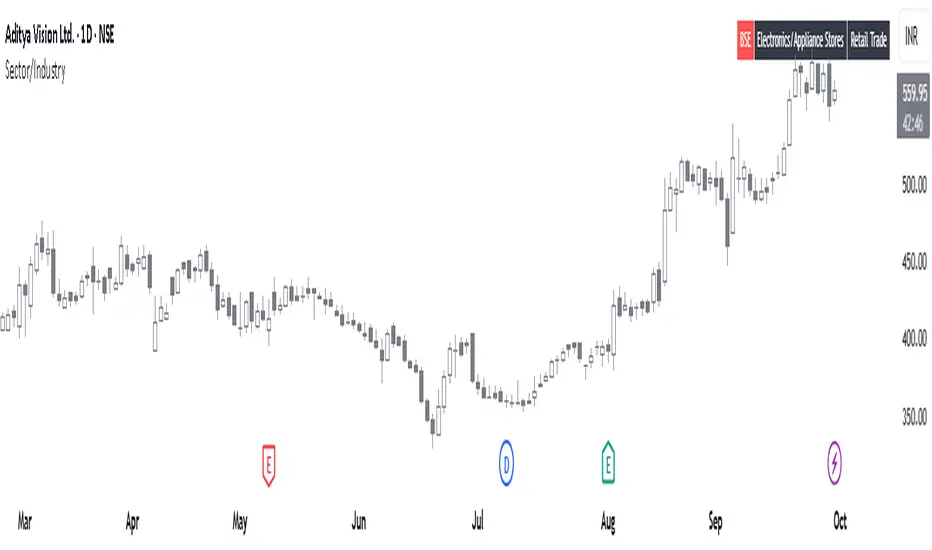
This is a simple script that displays a symbol's sector and industry in a table at bottom right area of the chart.
Release Notes
Added options to customize table on the chart as per preference.The position of table on the chart can be changed.
The background color and text color can be changed.
The text size can be changed.
The layout of the table can be changed now to Vertical or Horizontal.
Release Notes
📊 Sector/Industry Info with BSE Listing CheckThis Pine Script displays the sector and industry of a stock directly on the chart, along with a smart check to identify old BSE-listed stocks newly available on NSE, which are often misidentified as IPOs.
🔍 Key Features:
Sector & Industry Panel: Shows classification for quick reference.
BSE Listing Detection: Flags stocks that were previously BSE-only and are now trading on NSE — helping avoid false IPO assumptions.
Customizable Table: Choose layout, position, text size, and colors.
Perfect for traders analyzing newly listed stocks and wanting accurate context.
Open-source script
In true TradingView spirit, the creator of this script has made it open-source, so that traders can review and verify its functionality. Kudos to the author! While you can use it for free, remember that republishing the code is subject to our House Rules.
Disclaimer
The information and publications are not meant to be, and do not constitute, financial, investment, trading, or other types of advice or recommendations supplied or endorsed by TradingView. Read more in the Terms of Use.
Open-source script
In true TradingView spirit, the creator of this script has made it open-source, so that traders can review and verify its functionality. Kudos to the author! While you can use it for free, remember that republishing the code is subject to our House Rules.
Disclaimer
The information and publications are not meant to be, and do not constitute, financial, investment, trading, or other types of advice or recommendations supplied or endorsed by TradingView. Read more in the Terms of Use.