I would like to resize the charts of my layout
To resize a chart, just drag one of its sides. Double-clicking on any of the chart borders returns it to its default state.
You can also move several chart borders at the same time. To do this, hold down the Shift key while dragging.
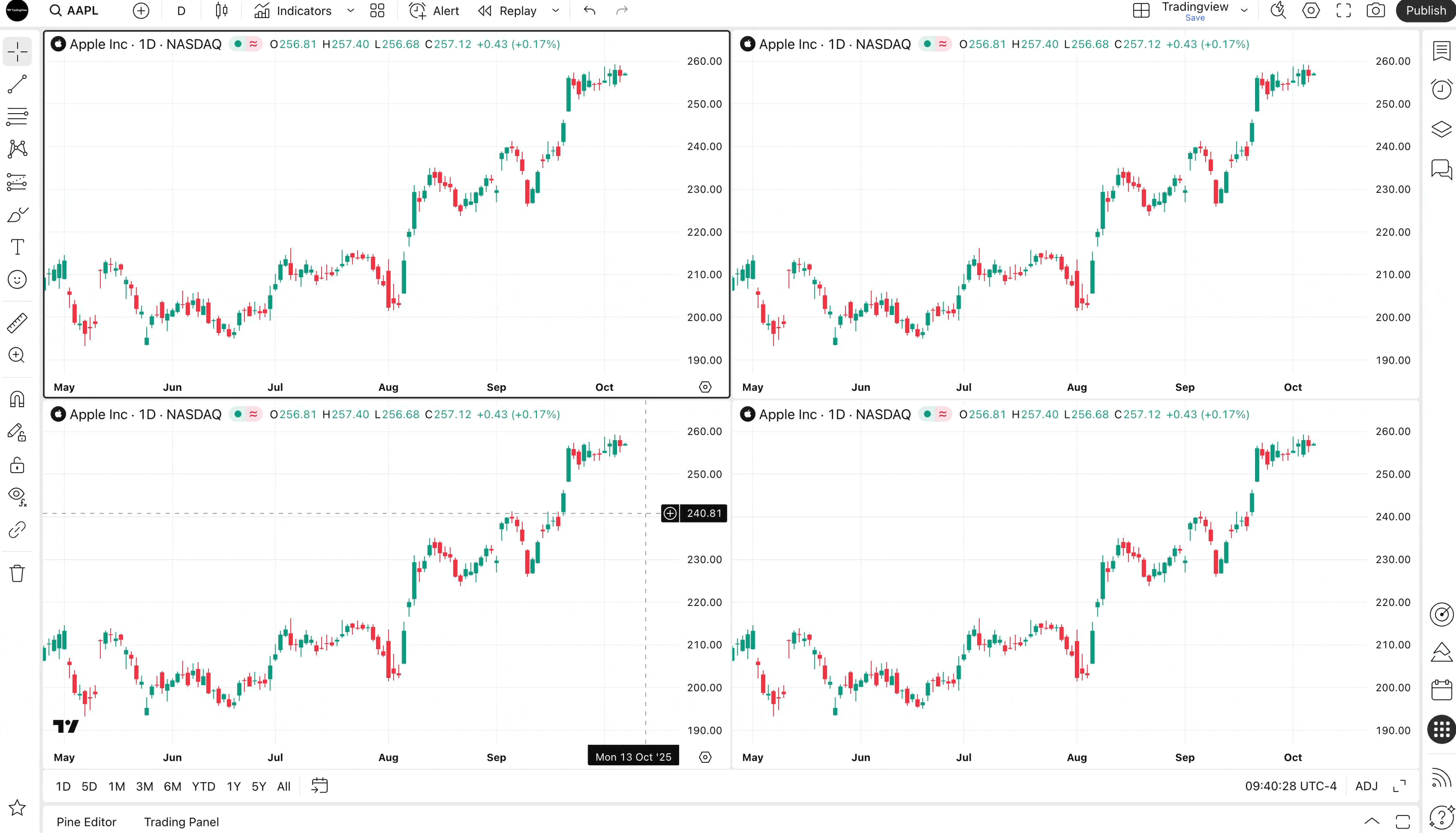
To change the size of a chart on a mobile device, select the desired border with a single tap and then move it.

A double tap on any border returns the charts to their default position.
