Watchlist alerts
With Watchlist Alerts, you can now create alerts based on multiple symbols in your watchlist with just a click, making it easier to track specific market conditions across a range of assets. This feature is available on the Premium, Expert and Ultimate plans.
Alert Limits
- Premium: Up to 2 active alerts at the same time and 5 alerts in total.
- Expert: Up to 10 active alerts at the same time and 20 alerts in total.
- Ultimate: Up to 15 active alerts at the same time and 30 alerts in total.
Stay notified across multiple symbols
Set up Watchlist Alerts to monitor custom conditions over various symbols in your watchlist. Once a condition is met, you’ll receive a notification.
The ‘Add alert on the list’ button can be found in the ‘Settings’ of the ‘Watchlists’ section.
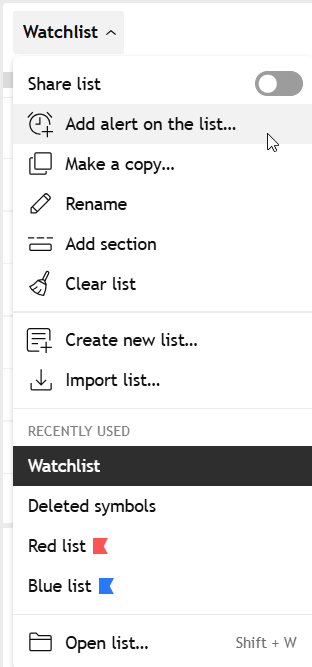
You can also select your watchlists directly from the ‘Symbols’ dropdown.

When an alert goes off, it specifies exactly which symbol from your watchlist triggered the alert.

Important Note
Each Watchlist Alert functions independently for each symbol on the list, rather than for all symbols simultaneously. This means that symbols are not linked by ‘AND’ condition. Instead, the alert checks each symbol individually, triggering whenever the conditions are met for that particular symbol. Once the alert conditions have been met for all symbols, the alert will stop (the reference case applies to the 'Only Once' frequency type).
We also track changes in your watchlist. If you add a symbol after creating the alert, your Watchlist Alert will trigger for that symbol as well. Conversely, if you remove a symbol from the watchlist, the alert will no longer apply to it. This ensures that your alerts always reflect the most current set of symbols in your watchlist.
Currently, Watchlist Alerts trigger only during regular trading hours.