INVITE-ONLY SCRIPT
Earnings Dashboard
Updated
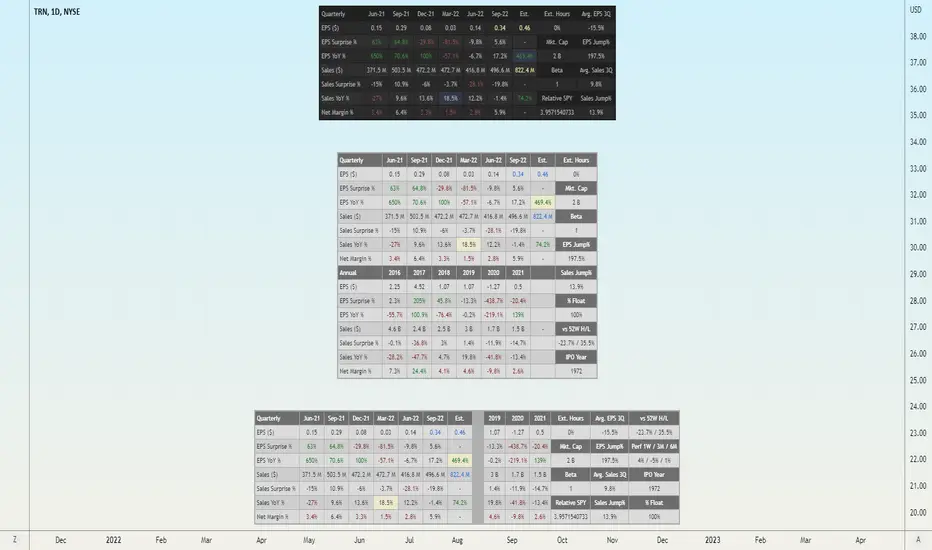
The Earnings Dashboard Indicator is a fast way to check the most recent quarterly earnings growth on TradingView.
Colors
The colors should help you get an easy overview of the quarters that are particularly outstanding.
- Earnings /Sales Growth & Surprise >= 20% -> Green
- Earnings /Sales Growth & Surprise <= -20% -> Red
- Net Margin < 5% -> Red
- Net Margin >15% -> Green
Indicator Configuration
- Not available at the moment. Feel free to leave us a comment on TradingView with your idea and we will see what we can do.
Planned Future Update
- Extension with annual (FY) financial data
Happy Trading 📈😎
Important: All data is retrieved using the variables provided by TradingView.
Colors
The colors should help you get an easy overview of the quarters that are particularly outstanding.
- Earnings /Sales Growth & Surprise >= 20% -> Green
- Earnings /Sales Growth & Surprise <= -20% -> Red
- Net Margin < 5% -> Red
- Net Margin >15% -> Green
Indicator Configuration
- Not available at the moment. Feel free to leave us a comment on TradingView with your idea and we will see what we can do.
Planned Future Update
- Extension with annual (FY) financial data
Happy Trading 📈😎
Important: All data is retrieved using the variables provided by TradingView.
Release Notes
- Added option to change table position- Small bugfix if negative values are to big
Release Notes
V1.2 - 6 Sep 2021- Added option to change EPS type
-- EARNINGS_PER_SHARE (no description, default)
-- EARNINGS_PER_SHARE_BASIC (Basic EPS)
-- EARNINGS_PER_SHARE_DILUTED (Diluted EPS)
Note: I'm not sure if "EARNINGS_PER_SHARE" and "EARNINGS_PER_SHARE_DILUTED" are the same, but when I did my comparison the "EARNINGS_PER_SHARE" prices fits the best. Now everyone can choose what they prefer. As already mentioned, I only can use the data which is provided by TV. Have fun
Release Notes
V1.3 - 7 Sep 2021- Added "as reported" EPS data [new default]
- Removed "EARNINGS_PER_SHARE", b/c its the same as "EARNINGS_PER_SHARE_DILUTED"
- Renamed types for simplicity
Note:
Finally figured out how to add "as reported" eps data :) Happy Trading
Release Notes
V1.4 - 16 Feb 2022- Upgrade to Pinescript v5
- Added Black Mode Option
- Removed "Earnings as reported" as it no longer works
- Removed cell separation (something changed and now it is too big)
Release Notes
Massive Update! Earnings Dashboard v2 - 19 Feb 2023The entire earnings dashboard has been redesigned and expanded with many new features, various customizable display options, and new indicators to help you quickly access important information about the ticker.
Key new features include:
- Actual earnings data (IBD style) is finally working again and is now standard for EPS (FQ)
- Added fundamentals for "FY"
- View can be switched between FQ / FY / Both
- Added Code 33 from Mark Minervini. When EPS YoY or Sales YoY has had 3 consecutive higher % changes, the field is highlighted in a different color (light blue in dark mode, and yellow in light design). The option can also be set to "no of consecutive acceleration" from 3 to 2.
- All colors are now customizable
- EPS $, EPS Surprise, Sales$ and Sales Surprise rows can be individually enabled or disabled
- New record values for EPS and Sales numbers are highlighted with a color (yellow in dark mode and blue in light design)
- Once the new fiscal quarter begins, the estimates numbers will be displayed (if possible via TradingView)
Dashboard for Key Values:
- The number of columns can be individually adjusted, as well as the order of the values
- Extended hours show the % change in pre-market or post-market even when the market is closed and nothing is displayed in the right info window on TV (possibly requiring a corresponding TV subscription)
- Market Capitalization
- Beta (A beta greater than 1.0 suggests that the stock is more volatile than the broader market, and a beta less than 1.0 indicates a stock with lower volatility.) The index is adjustable.
- Relative Performance to SPY measures the % change relative to a reference index such as the SPY (individually adjustable). By default, the performance is measured over a week. A value of >1 means the stock has performed better than the reference index, while a value <1 means the stock has performed worse than the reference index.
- Average EPS Growth 3Q measures the average EPS growth performance over the last 3 FQ
- Earnings Jump % shows the changes in the most recent EPS FQ compared to the average of the previous 7 quarters.
- Average Sales Growth 3Q measures the average Sales growth performance over the last 3 FQ
- Sales Jump % shows the changes in the most recent Sales FQ compared to the average of the previous 7 quarters.
- Price vs 52W High/Low shows the percentage difference from the 52-week high and the performance from the 52-week low.
- Perf 1W / 3M / 6M shows the performance during 1W, 3M, and 6M.
- IPO year displays the year of the first bar on the chart.
- % freefloat of outstanding shows the percentage how much of the outstanding shares are freefloat
One important note: The actual earnings data is only working in the daily timeframe, therefore I restricted the whole Earnings Dashboard to Daily only!
Let me know if there are any problems
Release Notes
Update and Fixes - v2.1Added:
- EPS QoQ %
- Sales QoQ %
- Last Price in Extended Hours (can be disabled in options)
Changed:
- Market Cap changed to one decimal place.
- Relative SPY max 2 decimal places.
- Fixed typo in distance from 52-week high calculation.
- Fixed error if outstanding shares not available.
- Extended hours only displayed if the market is closed.
- Fixed average EPS 3Q and average Sales 3Q if one quarter is not available.
- Fixed highest EPS and highest Sales on estimates.
- Only show Dashboard on stocks. This leads to less delay if you look at futures, forex or indexes.
https://www.tradingview.com/x/BmUxdxXB/
Release Notes
v2.1.1 - 27 Feb 2023- Fixed display on depositary receipt stocks
Release Notes
v.3.0 - 22 Sep 2023New:
- Compatible with WEEKLY and MONTHLY Charts!
Changes:
- Added description to Sales Jump and replaced all "Revenue" with "Sales" for better consistency.
- Fixed bug with negative sales numbers.
- Due to the code update to make the indicator run on Weekly/Monthly, the estimates had to be removed unfortunately. I have not yet found a solution for this. I will try to add the estimates again at a later time.
- Fixed bug with IPO Year.
Let me know if something doesn't work as expected.
Release Notes
- Fix Unix timestamp difference between ER date and chart time. ACTUAL and STANDARDIZED EPS now work again- Improved EPS fallback when unavailable from ACTUAL to STANDARDIZED to DILUTED
- Miscellaneous code maintenance
Release Notes
- Added option to toggle between net margin and gross marginRelease Notes
Another major updateAdded:
- Bring back earnings estimates for quarterly data thanks to a new Pinescript function
- New key metrics added:
- Sector
- Industry Group
- 52W High/Low Price*
- Next earnings date
- Days to next earnings date
Changed:
- Revised all key metrics options for better and clearer overview
- Typo fix
*Please note, I use the daily 252 lookback to calculate the 52W High and Low Price/Difference% and not weekly data!
Release Notes
Fixed: After the last update, ACTUAL and STANDARDIZED EPS were shifted one quarter to the left.Invite-only script
Access to this script is restricted to users authorized by the author and usually requires payment. You can add it to your favorites, but you will only be able to use it after requesting permission and obtaining it from its author. Contact fyntrade for more information, or follow the author's instructions below.
TradingView does not suggest paying for a script and using it unless you 100% trust its author and understand how the script works. In many cases, you can find a good open-source alternative for free in our Community Scripts.
Author's instructions
″📈 Access to the premium indicator: https://gum.co/tv-er-dashboard or visit us here for more premium content: https://gumroad.com/fyntrade
Want to use this script on a chart?
Warning: please read before requesting access.
Disclaimer
The information and publications are not meant to be, and do not constitute, financial, investment, trading, or other types of advice or recommendations supplied or endorsed by TradingView. Read more in the Terms of Use.