INVITE-ONLY SCRIPT
Omega
Updated
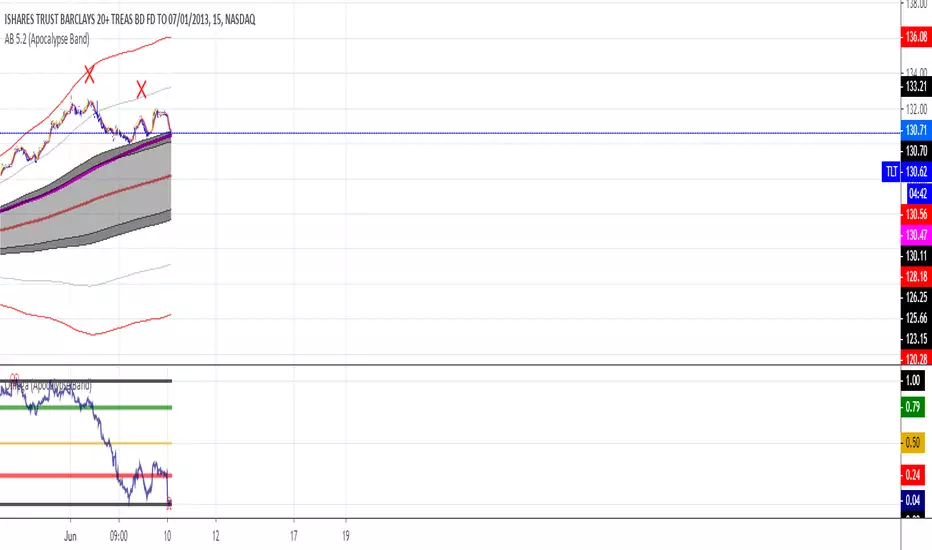
While others Seek Alpha, we seek Omega™
Market tops and Bottoms on any time frame and at your fingertips
Leave Nothing On The Table
Stop Guessing - Start Profiting - Stop Watching - Start Living
Enjoy,
Arbitrage Trade Team
Market tops and Bottoms on any time frame and at your fingertips
Leave Nothing On The Table
Stop Guessing - Start Profiting - Stop Watching - Start Living
Enjoy,
Arbitrage Trade Team
Release Notes
Alerts AddedOmega crossing under green line - Down Entry
Omega crossing over red line - Up Entry
Omega = 1 - Topping Detected
Omega = 0 - Bottoming Detected
Fibonacci retracements ratios are often used to identify the end of a correction or a counter-trend bounce. Most reversals happen between 38.2 and 61.8 since this covers the larger part of the volatility range and is closest to the stock’s average price and momentum.
Think of Fibonacci retracement ratios like the presto-logs from Back to the Future III. And just in case you don’t know what a presto-log is, here is a quick overview on it’s origin. It was an artificial fuel for wood burning stoves developed in the 1930’s as a means of recycling the sawdust from sawmills.
So in Back to the Future, Dr. Emmett Brown created his own. In his adaptation, each log would burn hotter based on color; green being the coolest and least volatile and red being the hottest and most volatile.
Well in Arbitrage, Fibonacci retracement ratios are used as a way to illustrate support and resistance within the Omega™ Indicator. So as volatility increases and decreases, these lines help to mark subtle changes in speed and volatility.
Pro Tip: Down happens fast and is at the bottom of the Omega Range and up happens slowly and is near the top.
As an buy trend progresses volatility and momentum eventually reaches 0 and the equity tops. Likewise when a downtrend begins it accelerates until it reaches terminal velocity and then begins to slow down because it is not maintainable.
Enjoy,
Arbitrage Trade
Release Notes
updated to version 5 of the pine editor language and added cross time frame analytics. Invite-only script
Access to this script is restricted to users authorized by the author and usually requires payment. You can add it to your favorites, but you will only be able to use it after requesting permission and obtaining it from its author. Contact aixguru for more information, or follow the author's instructions below.
TradingView does not suggest paying for a script and using it unless you 100% trust its author and understand how the script works. In many cases, you can find a good open-source alternative for free in our Community Scripts.
Author's instructions
″Speed of trend
Want to use this script on a chart?
Warning: please read before requesting access.
Disclaimer
The information and publications are not meant to be, and do not constitute, financial, investment, trading, or other types of advice or recommendations supplied or endorsed by TradingView. Read more in the Terms of Use.