INVITE-ONLY SCRIPT
SNDTOsc - MTF
Updated
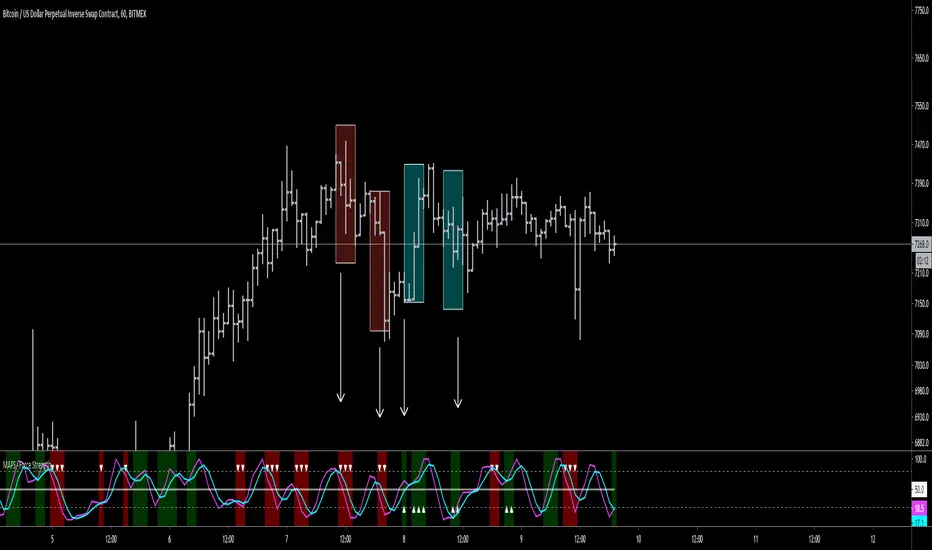
SNDTOsc helps identify when a market is in a good position to identify an entry.
This indicator requires a bit of manual judgement and tweaking for specific markets. In a higher volatility market, use 1 to catch the quicker price movements. In low volatility, use 4. I normally flip between 1 and 2 with an occasional 3 or 4 in the higher timeframe if I need to determine the trend.
Pay attention to the color and position of the columns because they measure the higher timeframe's current bullish/bearish strength:
Lime - Bullish zone
Green - Potentially exhausted bullish zone
Pink - Bearish zone
Maroon - Potentially exhausted bearish zone
A few simple rules to filter out hasty entries:
HTF (Higher timeframe) - Lime
Look for a long entry upon a bullish crossover (red above blue) as long as the crossover is below the overbought zone.
HTF - Green
No new long positions. Look for short position upon bearish crossover.
HTF - Pink
Look for a short entry upon a bearish crossover as long as crossover is above oversold zone
HTF - Red
No new short positions. Look for long position upon bullish crossover
This indicator requires a bit of manual judgement and tweaking for specific markets. In a higher volatility market, use 1 to catch the quicker price movements. In low volatility, use 4. I normally flip between 1 and 2 with an occasional 3 or 4 in the higher timeframe if I need to determine the trend.
Pay attention to the color and position of the columns because they measure the higher timeframe's current bullish/bearish strength:
Lime - Bullish zone
Green - Potentially exhausted bullish zone
Pink - Bearish zone
Maroon - Potentially exhausted bearish zone
A few simple rules to filter out hasty entries:
HTF (Higher timeframe) - Lime
Look for a long entry upon a bullish crossover (red above blue) as long as the crossover is below the overbought zone.
HTF - Green
No new long positions. Look for short position upon bearish crossover.
HTF - Pink
Look for a short entry upon a bearish crossover as long as crossover is above oversold zone
HTF - Red
No new short positions. Look for long position upon bullish crossover
Release Notes
Updated shading.Release Notes
Changed a bit under the hood and made the indicator easier to see in dark mode.Release Notes
Updated coloursRelease Notes
Updated logic to show an up or down arrow whenever three significant timeframes align in its directionInvite-only script
Access to this script is restricted to users authorized by the author and usually requires payment. You can add it to your favorites, but you will only be able to use it after requesting permission and obtaining it from its author. Contact TheTimeCount for more information, or follow the author's instructions below.
TradingView does not suggest paying for a script and using it unless you 100% trust its author and understand how the script works. In many cases, you can find a good open-source alternative for free in our Community Scripts.
Author's instructions
″
Want to use this script on a chart?
Warning: please read before requesting access.
DM me for access to the private indicators twitter.com/TheTimeCount
Disclaimer
The information and publications are not meant to be, and do not constitute, financial, investment, trading, or other types of advice or recommendations supplied or endorsed by TradingView. Read more in the Terms of Use.