INVITE-ONLY SCRIPT
[SCL] Counter-Strike Pro
Updated
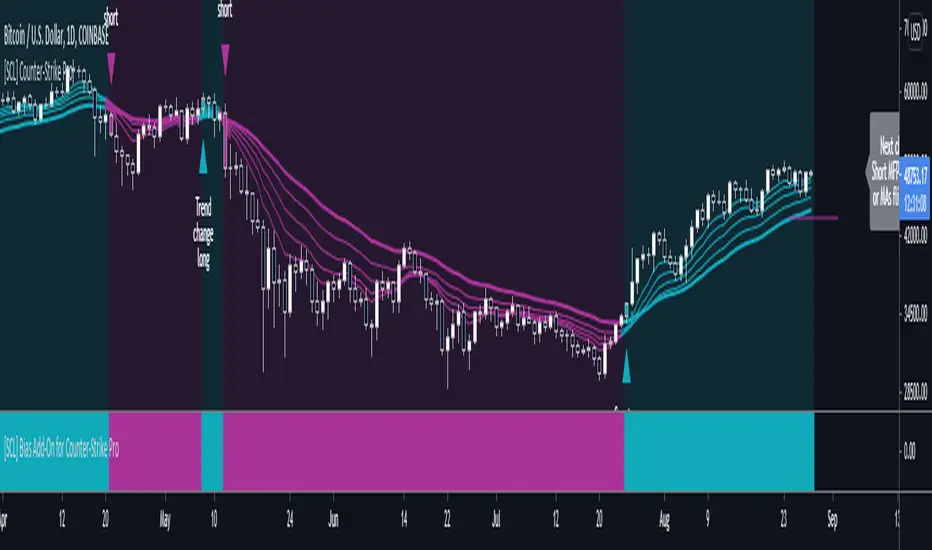
Counter-Strike Pro is a trend/counter-trend indicator. It combines Momentum Failure Patterns and Moving Average flow into one to give a continuous long/short bias. Momentum Failure Patterns are breaks of relevant market structure, where the structure that’s relevant is updated dynamically according to momentum alignment.
Counter-Strike Pro comes as a pair with “Bias Add-On for Counter-Strike Pro” (also pictured above), which is designed to be set to retrieve bias from a higher timeframe, allowing you to trade using information from multiple timeframes in one chart. They do not have to be used together.
Counter-Strike Pro doesn’t only tell you when the trend has changed; it tells you the price level that has to be broken (on-close) in order for the trend to change.
The limitations of Counter-Trend Pro are the same as for most trend indicators: it can get chopped up if price starts trending and then reverses, ranges, or is generally choppy. It needs a certain level of history in order to work properly, and it works better the more cleanly an asset trends.
Advantages of Counter-Trend Pro versus other trend indicators are that it can, depending on conditions, enter trends earlier and get shaken out less, precisely because it uses a combination of price levels and trend – but you would need to test it against your particular trend indicators for your favourite assets and timeframes to verify this.
This indicator includes alerts for all signals. It does not repaint.
Counter-Strike Pro comes as a pair with “Bias Add-On for Counter-Strike Pro” (also pictured above), which is designed to be set to retrieve bias from a higher timeframe, allowing you to trade using information from multiple timeframes in one chart. They do not have to be used together.
Counter-Strike Pro doesn’t only tell you when the trend has changed; it tells you the price level that has to be broken (on-close) in order for the trend to change.
The limitations of Counter-Trend Pro are the same as for most trend indicators: it can get chopped up if price starts trending and then reverses, ranges, or is generally choppy. It needs a certain level of history in order to work properly, and it works better the more cleanly an asset trends.
Advantages of Counter-Trend Pro versus other trend indicators are that it can, depending on conditions, enter trends earlier and get shaken out less, precisely because it uses a combination of price levels and trend – but you would need to test it against your particular trend indicators for your favourite assets and timeframes to verify this.
This indicator includes alerts for all signals. It does not repaint.
Release Notes
Important bug fix: Addressed various weakness in the logic that were causing incorrect bias and EMA flips.New feature: Alerts for entering and exiting EMA compression, by user request.
Changes to defaults:
- Background colour is now on.
- Moving average colour mode is now Bias. So when you first open it, the MA and background colours match. Once you become familiar with it, you can use Flow to get a better understanding of what's going on.
- The Counter-Trend Timeout is now 20 for both Counter-Strike Pro and the Bias Add-On. Apart from making them consistent, this is slightly smoother.
Release Notes
Minor update: Improvements to the colour and description of the error that occurs if you set the lengths of the max and min MAs too close.Release Notes
Minor update: Changed the wording of the Next Change label to be Bias Change label. The text on the label now says "Bullish [or Bearish] until:" followed by the conditions as before.This is to make it clearer that when a condition appears there it does not mean that the indicator thinks price action is about to turn bullish or bearish. The indicator has no opinion about what's going to happen next. It's simply saying that the current bias, whatever it happens to be, will persist until certain conditions are met.
Release Notes
Minor update: Fixed the disappearing break lines for cancelling MFPs. Note that they persist for one bar even when the condition is reached; this is by design.Release Notes
Minor update: Made line breaks on label text consistentRelease Notes
Minor fix: The break lines can now be displayed independently of signals, as designed.Release Notes
Updated to Pinescript V5. Removed deprecated transp parameter and replaced the error label with a runtime error.Release Notes
Fixed bug in background transparencyRelease Notes
Minor update: Made the tight MA ribbon more visible and added an input control for the transparency.Release Notes
Minor update: New setting "Ignore first bar" is on by default. It excludes the very first bar from calculations. This can be useful for crypto, where the first transactions after a coin is listed on an exchange can be at wildly variant prices, causing errant moving average values. Release Notes
Minor update: Improvements to the code. No user-facing changes. As you were..Release Notes
Fixed problem where prices were not displaying correctly.Invite-only script
Access to this script is restricted to users authorized by the author and usually requires payment. You can add it to your favorites, but you will only be able to use it after requesting permission and obtaining it from its author. Contact SimpleCryptoLife for more information, or follow the author's instructions below.
TradingView does not suggest paying for a script and using it unless you 100% trust its author and understand how the script works. In many cases, you can find a good open-source alternative for free in our Community Scripts.
Author's instructions
″Further information about the usage and settings of this script is available here: https://simplecrypto.life/pro-scripts/counter-strike-pro/
To request access, contact me at: https://simplecrypto.life/contact/
Want to use this script on a chart?
Warning: please read before requesting access.
🆓 All my free scripts: simplecrypto.life/free-scripts/
⭐️ Hire me: simplecrypto.life/hire-pine-script-coder/
🙋 Free help with Pinescript: simplecrypto.life/get-help-with-pinescript/
⭐️ Hire me: simplecrypto.life/hire-pine-script-coder/
🙋 Free help with Pinescript: simplecrypto.life/get-help-with-pinescript/
Disclaimer
The information and publications are not meant to be, and do not constitute, financial, investment, trading, or other types of advice or recommendations supplied or endorsed by TradingView. Read more in the Terms of Use.